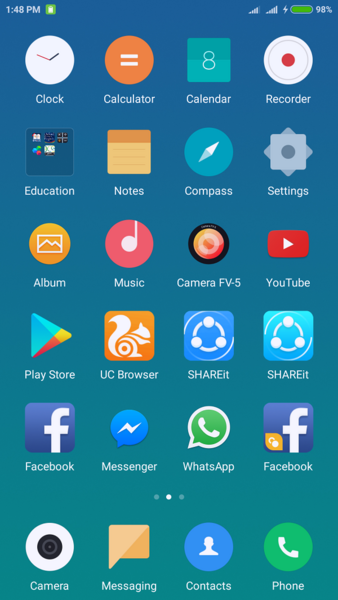How to Get / Install MIUI 9 on Your Device |Technotok
How to Install MiUI 9 on Your Device?
- Step 1. Make sure, you are selected for the MiUI Beta Team, and then log into your Xiaomi device with the same User ID. If you are not a member yet, download Xiaomi MiUI Forum, and register yourself.
- Step 2. Now, open Updater, and Check for Updates. You will see an update of ‘MIUI 9 Lightning Fast’ version. Now, simply tap onto the Update option.
- Step 3. Sit back and relax. Upon successful download, restart your Xiaomi device. After it restarts, your device will be on the latest MiUI 9 Beta.
Xiaomi Devices Compatible With MiUI 9
Mi 2, Mi 2S, Mi 2A, Xiaomi Mi Note, Xiaomi Mi Pad, Redmi Note 4G, Redmi Note 3G, Redmi 1, Redmi 1S, Redmi 2, Redmi Note 2, Redmi Note 2 Prime, Mi 4C, Redmi Note 3 (Snapdragon), Redmi 2 Prime, Mi 5, Mi 5 Pro, Mi 5s, Mi Max 32GB, Mi Max Prime, Mi MIX, Mi Note 2, Mi 4i, Mi 5s Plus, Redmi Note 4 Qualcomm, Redmi Note 4 Mediatek, Redmi 4, Redmi 4 Prime, Redmi 4A, Redmi Note 3 SE, Redmi Note 3 Mediatek, Redmi 3S, Redmi 3S Prime, Redmi 3X, Redmi 3, Redmi 3 Prime, Redmi Pro, Mi 4S, Mi Note Pro, Redmi 4X, Mi 6, Mi 5C, Mi Max 2, Xiaomi Mi Pad 2, Redmi Note 4X Mediatek, Redmi Note 4X Snapdragon, Redmi Note, Redmi 2A