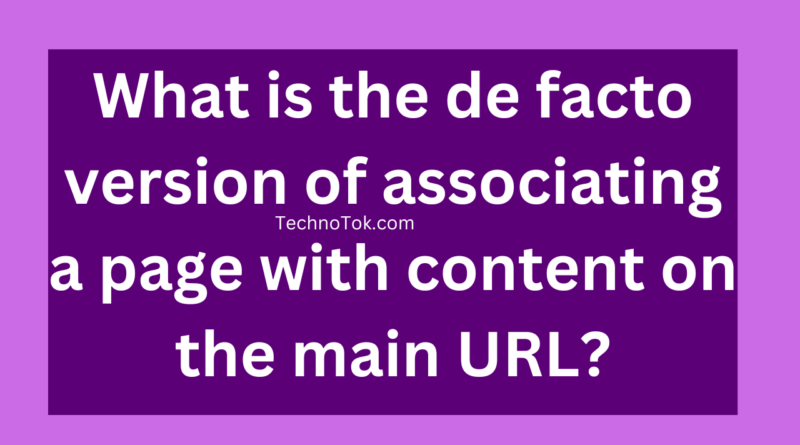What is the de facto version of associating a page with content on the main URL
What is the de facto version of associating a page with content on the main URL?
Fiverr SEO Skill Test Question Answer
Option 1 – Authoritative Version
Option 2 – Canonical Version
Option 3 – Heretical Version
Option 4 – Empirical Version
Answer – The right answer is Option 2 – Canonical Version
Explanation
In the context of website optimization and search engine optimization (SEO), the canonical version refers to a web page’s preferred or primary version that search engines should index and display in search results. It addresses duplicate content issues when multiple URLs have similar or identical content.
When multiple URLs point to similar content, use a canonical tag to indicate the preferred version. It tells the search engines that a specific URL is an authoritative or canonical version and should be considered for indexing and ranking purposes. It consolidates ranking signals and prevents the dilution of SEO efforts across multiple versions of the same content.
By specifying the canonical version, you establish a clear association between the content on a specific page and the main URL. Search engines understand the relationship and attribute the appropriate value and relevance to the main URL.
The canonical version is indicated in the HTML code of the webpage using a rel=”canonical” tag. Search engines should consider it as the primary version.
The de facto version of associating a page with content on the main URL is the canonical version, which is specified using the rel=”canonical” tag in the HTML code of the webpage.
How to associate the de facto version of a page with content on the main URL?
The de facto version of associating a page with content on the main URL is typically achieved through internal linking and a logical website structure. By linking from the main URL or homepage to specific pages within your website, you establish a connection and signal to search engines that those pages are important and relevant.
Here are a few standard methods used to associate pages with content on the main URL:
Navigation Menu
Including links to important pages in your website’s navigation menu, typically located at the top or side of the homepage, is a common way to associate those pages with the main URL. It is a clear and accessible pathway for visitors to navigate to important sections or categories of your site.
Footer Links
Another approach is to include links to relevant pages in the footer section of your website. Footer links often provide additional navigation options and help associate specific pages with the main URL.
Internal Contextual Links
Within the content of your main URL or homepage, include internal links pointing to specific pages within your website. Insert the link naturally within the text, highlighting relevant keywords or phrases. Search engines understand the relationship between your main URL and the linked pages.
Related Content Sections
Adding sections on your main URL showing related or recommended content effectively associates pages within your website. These sections feature links to articles, products, or other relevant pages, helping to establish connections between the main URL and related content.
XML Sitemap
Including the associated pages in your website’s XML sitemap help search engines discover and understand the relationship between your main URL and the linked pages. It serves as an additional signal for search engines to associate the pages with the main URL.
Create a logical and intuitive website structure for visitors and search engines to navigate and understand the content on your site easily. By implementing these linking strategies, you can effectively associate pages with content on the main URL and improve the overall visibility and accessibility of your website.