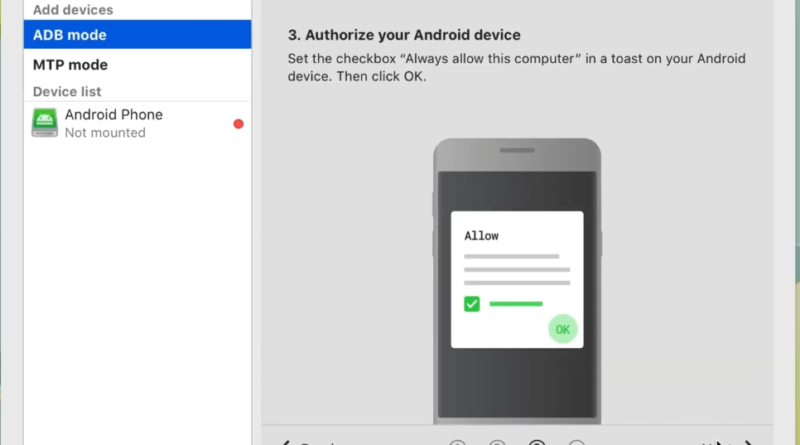What is ‘MacDroid’ Review 2020, Features, Uses
Why you should download MacDroid? Here we have described the reasons and the uses of MacDroid. How to connect the Android to Mac Computer?
What is MacDroid?
MacDroid is a macOS program designed for consumers who own Android phones and want to connect it to MacBook or iMac computer. The program is an Android PC suite that eliminates limitations and improves communication and saves plenty of time. MacDroid comes with Android to Mac function, including 7-day free PRO trial. You can download the free edition of MacDroid from the official website.
MacDroid Features, Uses
1. Internal & External
MacDroid will recognize internal storage and external storage. The machine administrators can access the SD Card and internal storage separately including the contents inside. You don’t have to worry about the messed up library because it is viewed exactly the way it should be. MacDroid followed Android original concept and did not alter with Google’s approach so that Apple environment won’t make much of a difference.
2. MTP Devices Supported
All Android devices support MTP technology to connect with Windows, Mac and Linux operating systems. Fortunately, MacDroid recognizes MTP “Media Transfer Protocol” devices, and you don’t have to worry about incompatibility. All Android phones starting from 2.0 Eclair supports MTP, PTP, and USB Mass Storage connectivity. The program supports MTP technology, so don’t worry about the older devices from five years ago because they are all supported.
3. ADB Mode Supported
Android has a hidden feature created for developers that enable ultimate compatibility, but MacDroid program utilizes to increase file transfer and overall speed. Of course, it is an optional feature, and it is not a “must” function. However, it is an excellent option for those who are looking to fasten things up. The developer added it for those who have 4K videos or larger size file to transfer in the MacBook or iMac.
4. Transfer Files
The Mac PC suite should have the option to transfer, but we should also cover the party where you can revere transfer. Yes, you can transfer files from Android to Mac, and Mac to Android. MacDroid is capable software that designed to cross transfer without limitations. The read and write speed depends on your Mac computer hardware and Android phone storage version. If your Android device has UFS 3.0 technology, then the read speeds will be excellent. However, we would not say the same for standard storage technology because they don’t have a high-end version.
5. Formats
The Android PC suite for Mac does not limit the consumer with unrecognizable formats. The owner has full control over the files and what to do next. You don’t have to worry about “incompatible” errors on your screen. The MacBook or iMac can recognize the data such as MP4, Audio, Video, Documents, and others. As long as your computer has supported software, then you can open within the Android file folder. You can also send videos from android to Mac compute without worrying about Copyright layer in the Apple security.
How to connect Android to Mac computer?
MacDroid Price
MacDroid PRO version is available for $19.99 per year, and you can also opt for a monthly payment that is $1.67 per month. MacDroid free version is available to download without adding a credit card or creating an account. Let us know what do you think about Android PC suite for MacBook or iMac in the comment section below.