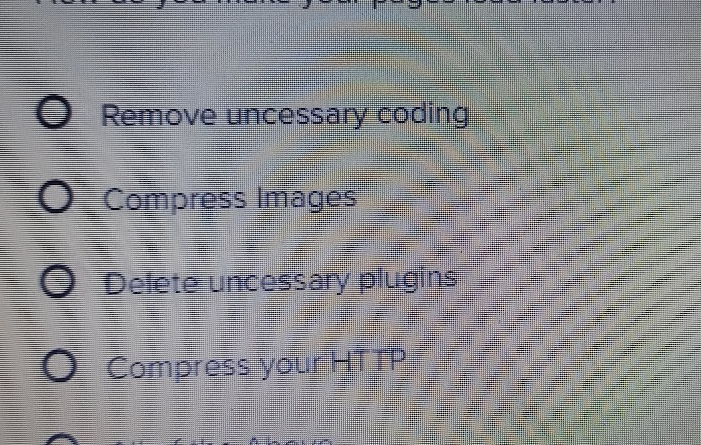How do you make your pages load faster MCQ Fiverr SEO Skill Test
Question: How do you make your pages load faster?
O Remove unnecessary coding
O Compress Images
O Delete unnecessary plugins
O Compress your HTTP
O All of the Above
Answer: All of the above
Explanation
Remove unnecessary coding
When you make your website, excessive white spaces, inline stylings, empty new lines and unnecessary comments can make the website stylesheet grow larger in size.
By removing these unnecessary elements, you can compress the code, reduce the file size and improve the overall page load time and if you’re tracking rankings, you’ll probably see a boost in your SEO performance too. In technical terms, this process is known as minifying. If you are not comfortable with coding, there are several online tools that can be used to clean and minify your stylesheet files. Alternatively, you can use a helping hand of some IT services providers.
Compress Images
By enabling gZIP compression, you instruct the server to wrap all the web objects (images, CSS, JavaScript files etc) in a single container before they are sent over to the requesting browser.
Compression lowers response time by reducing the size of data being transferred between your server and the visitors’ browser, which in turn helps in serving the requested content much faster.
If you are yet to enable gZIP compression on your website, then it’s the first thing you should do without wasting any further time.
Delete unnecessary plugins
To make your website load faster, you should remove unnecessary plugins. The plugins which are not in use should be deleted.
Compress your HTTP
Having loads of JavaScript, CSS, and image files can lead to too many HTTP requests. When a user visits your web page, the browser performs several requests to load each of these files – which can significantly reduce the page load speed.
Conclusion
You can make your pages load faster by using all of the above techniques. It will make your website load faster.