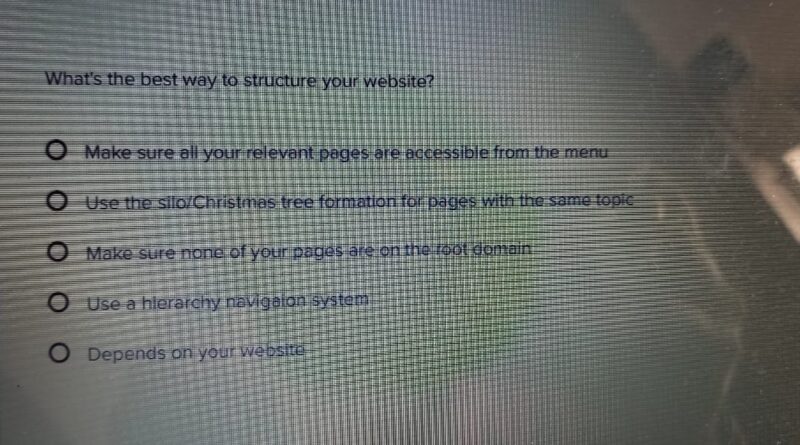What’s the best way to structure your website
A website is one of the most important pieces of marketing collateral you can have. Not only does it provide you with a way to reach your target market, but it can also help you build your brand and identity. However, creating a successful website isn’t easy. In fact, it can be quite challenging to structure your website in the best way possible. That’s where this article comes in. We’ll take a look at the different elements that make up a successful website and offer some advice on how to structure yours in a way that will achieve your goals.
What is a website?
A website is a type of online document that contains information about a company, organization, or individual. Websites are also used to sell products and services. A website can be created using a variety of different technologies, including HTML, CSS, and JavaScript.
To create a website, you will need a domain name and hosting account. You will also need to create a web page template and populate it with the information you want to include on your website. Finally, you will need to add content and images.
What are the different types of website structures?
There are a variety of website structures that can be used, depending on the goals and needs of the business. A few popular options include:
A simple website with a single page that lists the company’s main features.
A portfolio website that showcases the work of individual employees or clients.
An e-commerce website that sells products online.
A blog website that provides ongoing content about the company or its products.
Pros and Cons of each website structure
There are many different website structures out there, and it can be hard to decide which one is the best for your business. Here are some pros and cons of each:
The Pros of a Dispersed Architecture
A dispersed architecture is a website layout where all the content is housed on separate, independent websites. This type of website structure allows you to have control over the look, feel, and navigation of each individual website. You can also customize each site with its own branding and marketing materials.
One big downside to a dispersed architecture is that it can be difficult to manage and update all the websites. If you have multiple departments or teams working on different websites, coordinating changes can be challenging. Also, if one of your websites goes offline, it may affect all the others.
The Pros of a Centralized Architecture
A centralized architecture is a website layout where all the content is housed on a single website. This type of website structure eliminates the need for separate sites; everything is available from one central location. This approach has several benefits:
Centralized architectures make it easy to manage your website content and updates. You can easily create new pages, add new content, and update existing pages without worrying about hittingched up with other departments or teams. Additionally, centralized architectures make it easier to market your business online since everything is in one place.
One downside to a centralized architecture is that it can be harder to track visitor behavior across multiple websites.
How to choose the best website structure for your business
When choosing a website structure for your business, there are a few things to keep in mind.
First and foremost, you need to decide what you want your website to do. This will help you determine what kind of website architecture is best suited for your business.
Once you know what your goals are, you can start looking at different website structures and deciding which one is the best fit. There are three main types of websites: rectangular or fixed-width sites, horizontal or wrap-around sites, and dynamic or adaptive sites. Each has its own set of advantages and disadvantages that should be considered when making a decision.
Rectangular or Fixed-Width Sites: Rectangular or fixed-width sites are the simplest option and work well for simple businesses with straightforward content. They have a single column of content on the left side of the page and users can scroll down to see more content. Because there’s only one column, these sites can be difficult to design and manage if your site traffic increases significantly.
Horizontal or Wrap-Around Sites: Horizontal or wrap-around sites have two columns of content on the left side of the page and users can scroll either direction to see all the content. This type of layout is better for businesses with more complex content because it keeps everything organized while still allowing users to see most of the information they need without scrolling down too far. Horizontal layouts also tend to look better on mobile devices because they’re
Conclusion
There is no one answer to this question, as the best way to structure your website will vary depending on your business and goals. However, one thing that is always important is to make sure that your website is easy to navigate and use.
This means ensuring that all of the content is well-organized and that all of the links are easy to find. In addition, it can be helpful to create templates or scaffolds so that you don’t have to waste time creating each page from scratch. Finally, think about ways in which you can monetize your website — whether through ads or paid subscriptions — in order to generate additional income.
FAQ
What’s the best way to structure your website
Make sure all your relevant pages are accessible from the menu
Use the silo/Christmas tree formation for pages with the same topic
Make sure none of your pages are on the root domain
Use a hierarchy navigation system
Depends on your website
Ans: Depends on your website