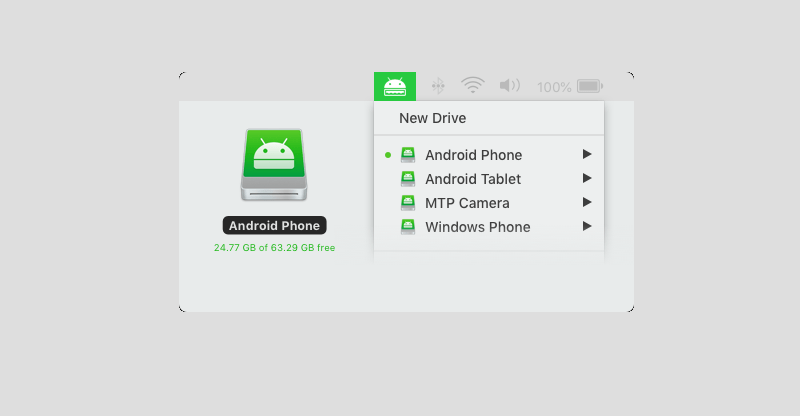How to connect Android to Mac computer?
Apple’s Mac computers are the restricted machines and controlled environment. The Android phone cross-compatibility is a significant concern, and it gets complicated in MacBook or iMac computers. The machine administrator cannot benefit from Android phone capabilities due to limitations caused by the Cupertino-based company. In this review, we are going to review MacDroid that creates a path for Android and Mac operating system to communicate and eliminates the barrier.
Many of times we think to connect Android to Mac Computer. So, here is the way to connect. Here are the steps to how you can connect your old or new Android phone to a Mac computer in mere seconds. Grab a USB cable that works flawlessly with Android device, and original cable recommended for compatibility. Make sure to download and install MacDroid for an immersive experience.
Step 1: Connect the Android phone via USB cable and open MacDroid.
Step 2: Select “File Transfer” on the Android phone. Swipe down from the top of the screen, and you should be able to see the option.
Step 3: Check your MacBook or iMac for the internal storage and SD Card storage in the Home Screen.
Now conduct your business without limitation and restrictions.