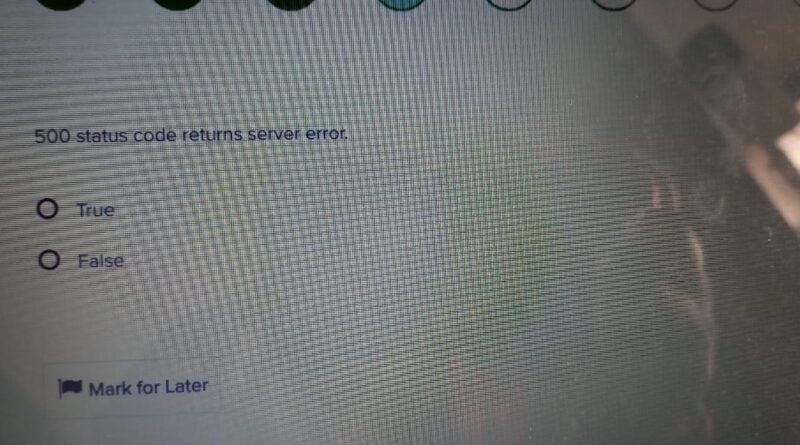500 status code returns server error
One of the most common errors that users experience on the web is when their websites return a 500 status code. This error is often caused by a number of different factors, but it’s important to address it as soon as possible in order to prevent further damage. In this blog post, we will discuss the different causes and symptoms of a 500 status code, as well as some solutions that you can implement in order to resolve the issue. We hope this article will help you avoid experiencing this frustrating error and get your website back up and running as quickly as possible.
What is a 500 status code?
A 500 status code is an error code that indicates that the server could not process the request. This could be because of a problem with the request, or because the user’s permissions do not allow them to access the requested resource.
What to do if your server returns a 500 status code
If your server returns a 500 status code, there are a few things you can do to troubleshoot the issue. First, check whether any of your application dependencies are causing the problem. For example, if your application is using an API that’s hosted on a remote server, make sure the API is up and running. If the API isn’t working, it’s possible that the remote server is down or experiencing connectivity issues.
Next, try restarting your server. This can sometimes fix common problems with your software applications. If the issue persists after restarting your server, you may need to contact your hosting provider for assistance.
How to troubleshoot a 500 status code
If you are seeing a 500 status code when trying to access a website, it could be because there is an error on the server. To troubleshoot the problem, start by checking to see if the website is up and running properly on another device or computer. If the website is working properly on another device or computer, then it may be that there is a problem with your internet connection. If the website is not working properly even when accessed from another device or computer, then it may be because there is an issue with the website. In either case, you can try to fix the problem by following these steps: Check your internet connection
Make sure that you have updated your software and hardware
Check for any typos or mistakes in your URL Try these steps one at a time to see which fixes the problem: Reset your browser cache
Clear your web browser’s cookies and history
Restart your computer If none of these steps work, then it may be necessary to contact the website owner for assistance.
Conclusion
If you’re receiving 500 status code returns from your web server, it might be time to troubleshoot and fix the issue. This article will walk you through some common reasons why your server might be returning a 500 status code, and what you can do to resolve the problem. If none of these solutions work for you, it might be time to contact your hosting provider and ask for assistance.
FAQ
500 status code returns server error
True
False
Ans: True